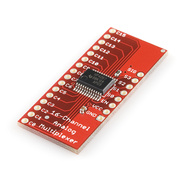It's been a while since i built a kit of any kinda, and since i needed some extra memory for some of my recent projects, i figured it was time get one.

I went with the adafruit data logger sd shield, normally i like to build my stuff from scratch, but since i have never used an SD card on any of my builds, i thought it would be wise to have a nice working version on hand so when i do start building them, i'll have a perfectly working model to test against if i run into any problems! I learned long ago that the $20 spent on something is far less aggravating than trouble shooting for hours on end & not knowing if you have a code problem or a hardware problem!

It took over a week from order to delivery (ny to fl) which i found rather odd, but other than that i gotta say im pretty impressed with the kit (as per usual with their stuff)! i found the instructions to be PERFECT for a total novice, but easy enough to scroll thru and skim for those of us with experience.
example code on their site was spot on, nice project walk thru, but i would have liked to see a simple "read & write" tutorial as well, mainly due to the fact that im not using the unit in the same way as it's being used in the tutorial & i would imagine im far from the only one NOT using it as explained.
The site also offered great info on how to format and/or trouble shoot a non working card.
overall, another simple to build, cheaply priced, well documented product from adafruit! --- thanks for making this hobby so accessible!!!
* On a side note, when testing the unit, make sure the SD card is actually in the card slot and not sitting on your bench!... LOL, this will def. save you a lot of frustration!